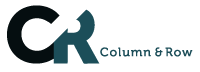If you’re an admin in a Google Analytics account, you’ve probably gotten several notifications (or at least noticed the one upon logging into GA) that your GA4 property is going to be “sunset” next July (2023). The blue banner at the top of your analytics login will continue to remind you that you need to setup and move over to GA4.
As we continue to move forward with GA4 migration, we’ll post up more details on common issues, best practices and questions we’re seeing so that you can stay informed. With well over 100 GA accounts in my care, I’m sure I will learn a few things along the way. For now, I’m armed with several GA4 courses (from google and https://www.analyticsmania.com/ if you’re interested in taking them yourselves).
Things to Consider with GA4:
- You’re going to lose all of that GA3 data. Yep. It’s time to download that old historical data if you really want to keep it). I take this as both a nod to data storage and how relevant is data from 2 years ago with the pace of our website driven lives?
- There is no plan from Google to provide transition plans, imports or merges with your date. It will be basically be the end of all the data you used to have and will have to use only whatever you’ve collected in your GA4 property (which you could have setup over the past couple of years at any time)
- Current GA3 Tagging and Reporting do not actually sync up with GA4. So those custom data studio reports and possibly all of the tags you’ve created for GA3 are no longer compatible with your new GA4 tracking.
- E-commerce tracking is trickier than usual, but not impossible. I’m hopeful more ecom platforms (i’m looking at you shopify) will have turn key solutions in the coming year, like they already do for GA3.
First Steps to Take:
First thing to do is to get GA4 setup and collecting base level data. I highly recommend setting up you GA4 property and data stream, then deploying the GA4 configuration tag via Google Tag Manager. If this is already sounding too complicated, reach out to your developer and ask for help.
The main reason why we want you to get GA4 setup and tracking ASAP is that you will lose access to all of the data currently in your GA3 properties some time in late 2023/early 2024. This brings us to three major considerations as you move forward with GA4:
- What to do with your current & historical GA3 data?
- What needs to be configured in GA4 so that your future data is in line with what’s most important to your reporting?
- What shifts in KPIs will you have to make or should you start making now?
I’ve created a workbook for GA4 migration that maps your current GA3 configuration, tags, filters and goals with what you’ll need setup in GA4. It make everything a little easier when you have a map so reach out and let’s get started: jessica@columnandrow.com.
Why the heck should you trust us?
Column and Row Consulting is a boutique consulting firm dedicated to unlocking growth for authentic brands, mission driven organizations and non profits all over the world. We help track, strategize and optimize websites so that do-gooders had good data to work with and grow.
Full Disclosure: We use AI to help us write these blog posts. Just thought you should know.